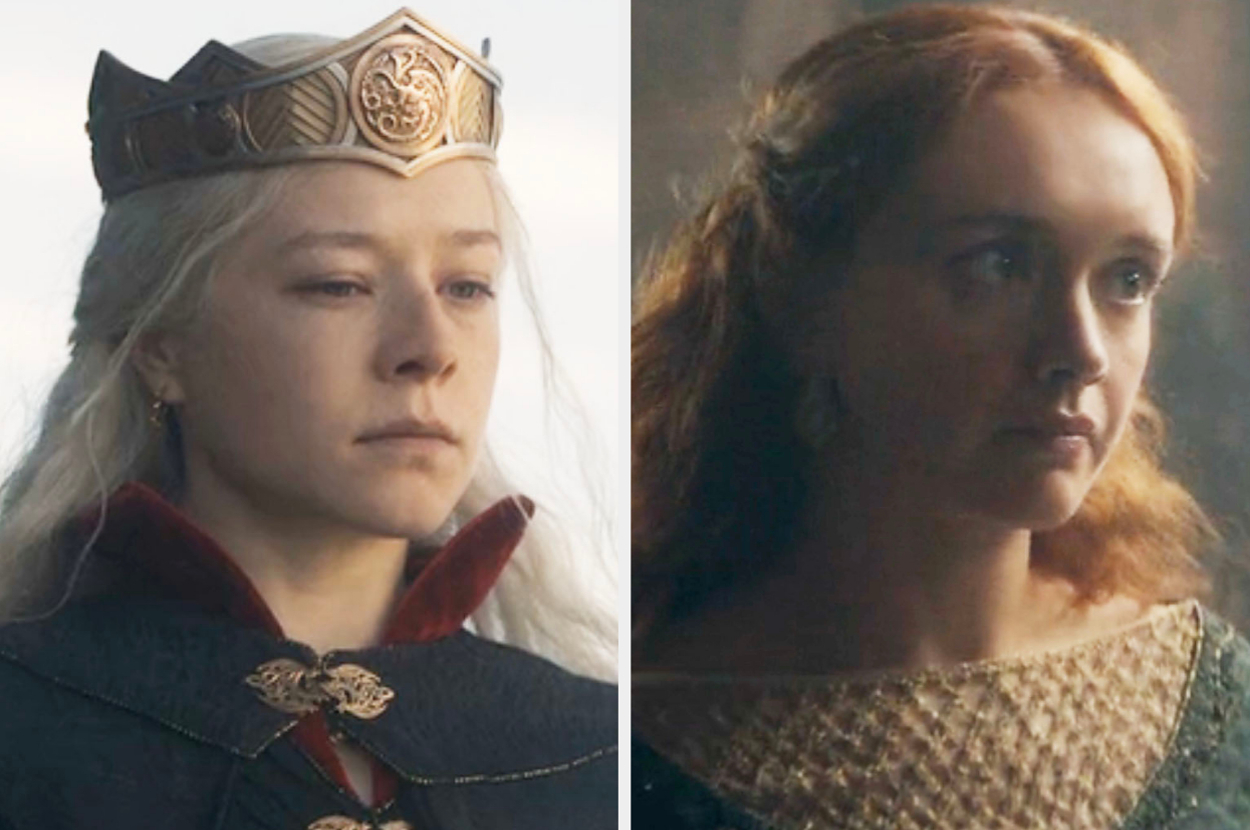Introduction
Welcome to TinySearcher.com. This Cookies Policy explains how we use cookies and similar technologies to recognize you when you visit our website. It explains what these technologies are and why we use them, as well as your rights to control our use of them.
What are Cookies?
Cookies are small data files that are placed on your computer or mobile device when you visit a website. Cookies are widely used by website owners to make their websites work, or to work more efficiently, as well as to provide reporting information.
Types of Cookies We Use
- Necessary/Essential Cookies: These are required for the operation of our website. They include, for example, cookies that enable you to log into secure areas.
- Functionality Cookies: These are used to recognize you when you return to our website. This enables us to personalize our content for you and remember your preferences.
- Analytics Cookies: These cookies allow us to recognize and count the number of visitors and to see how visitors move around our website when they are using it. This helps us to improve the way our website works.
Cookies Used by Our Website
- Necessary Cookies: These cookies are essential for the operation of our website. They include, for example, cookies that enable you to log into secure areas of our website.
- Functionality Cookies: These are used to recognize you when you return to our website. They enable us to personalize our content for you, greet you by name, and remember your preferences.
- Analytical/Performance Cookies: They allow us to recognize and count the number of visitors and see how visitors move around our website. This helps us to improve the way our website works, for example, by ensuring that users find what they are looking for easily.
Third-Party Cookies
In addition to our cookies, we may also use various third-party cookies to report usage statistics of the service, deliver advertisements on and through the service, and so on.
Managing Cookies
You can manage cookies through your browser settings. Here are some links for managing cookies on popular browsers:
- Google Chrome: https://support.google.com/accounts/answer/32050
- Internet Explorer: http://support.microsoft.com/kb/278835
- Mozilla Firefox: https://support.mozilla.org/en-US/kb/delete-cookies-remove-info-websites-stored
- Safari: https://support.apple.com/guide/safari/manage-cookies-and-website-data-sfri11471/mac
For other browsers, please consult the documentation provided by the browser manufacturer.
More Information
For more information about cookies, including how to see what cookies have been set on your device and how to manage and delete them, visit Cookies: What Do They Do?
Changes to the Cookies Policy
We may update this Cookies Policy from time to time to reflect, for example, changes to the cookies we use or for other operational, legal, or regulatory reasons. Please therefore re-visit this Cookies Policy regularly to stay informed about our use of cookies and related technologies.
Contact Us
If you have any questions about this Privacy Policy, please contact us at hello(at)dtt360.com.